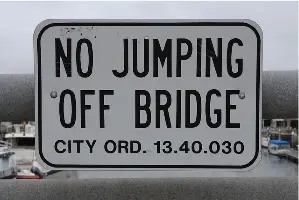PySpark SQL functions are available for use in the SQL context of a PySpark application. These functions allow us to perform various data manipulation and analysis tasks such as filtering and aggregating data, performing inner and outer joins, and conducting basic data transformations in PySpark.
PySpark functions and PySpark SQL functions are not the same thing as we will show in this tutorial. But, if you know one, it will be easy to translate to the other.
Table of Contents
- Examples of PySpark SQL functions
-
- SELECT to specific columns from a table
- FROM to specify the table or tables from which to select data
- WHERE for filtering rows based on specified criteria
- GROUP BY to group rows based on specified columns
- HAVING to filter groups based on specified criteria
- ORDER BY to sort rows based on specified columns
-
- Are PySpark SQL Functions and PySpark Functions the same?
- What are examples of PySpark functions (vs. PySpark SQL functions)?
- Is PySpark SQL ANSI 92 compliant?
- Can we use both?
- Are there any editors for PySpark SQL functions?
- Further Resources
Examples of PySpark SQL functions
SELECT to specific columns from a table
# Select the "name" and "age" columns from the "people" table
df = spark.sql("SELECT name, age FROM people")FROM to specify the table or tables from which to select data
# Select all columns from the "inventory" table
df = spark.sql("SELECT * FROM inventory")WHERE for filtering rows based on specified criteria
# Select all columns from the "sales" table
# where the "price" is greater than 30
df = spark.sql("SELECT * FROM sales WHERE price > 30")GROUP BY to group rows based on specified columns
# Select the "name" column and the count of each "name"
# from the "customers" table, grouped by "name"
df = spark.sql("SELECT name, COUNT(name) FROM customers GROUP BY name")HAVING to filter groups based on specified criteria
# Select the "name" column and the count of each "name"
# from the "people" table, grouped by "name", where the
# count is greater than 1
df = spark.sql("SELECT name, COUNT(name) FROM people GROUP BY name HAVING COUNT(name) > 1")ORDER BY to sort rows based on specified columns
# Select all columns from the "people" table, sorted by "age" in ascending order
df = spark.sql("SELECT * FROM people ORDER BY age ASC")These are just a few examples of the many available PySpark SQL functions.
As previously noted, we can use these functions to perform a wide variety of data manipulation and analysis tasks in PySpark.
PySpark SQL functions are an important part of the PySpark ecosystem and are widely used by data analysts and data scientists for working with large datasets in a distributed computing environment.

Are PySpark SQL Functions and PySpark Functions the same?
PySpark functions and PySpark SQL functions are not the same thing.
PySpark functions refer to the various functions and methods that are available in the PySpark API for working with data in PySpark. These functions provide a way to perform various data manipulation and analysis tasks in PySpark, such as filtering and aggregating data, performing inner and outer joins, and performing basic data transformations.
On the other hand, PySpark SQL refers to the module in PySpark that provides support for working with structured data using SQL. PySpark SQL provides a way to execute SQL queries and manipulate data using SQL syntax in PySpark. It is built on top of the PySpark DataFrame API and provides a convenient way to perform common data manipulation tasks using SQL syntax.
Overall, PySpark functions and PySpark SQL are two different ways to work with data in PySpark, and the choice of which to use will depend on your specific requirements and the resources available to you.
What are examples of PySpark functions (vs. PySpark SQL functions)?
Here are a few examples of common PySpark functions:
filter()is used to filter rows based on specified criteriaselect()for selecting specific columns from a DataFramegroupBy()to group rows based on specified columnsagg()to apply aggregation functions to a DataFramejoin()to perform inner or outer joins on two DataFrameswithColumn()to add a new column to a DataFramesort()to sort a DataFrame by one or more columns
There are two main types of PySpark functions: transformations and actions.
PySpark transformations are functions that take one or more PySpark DataFrames as input and return a new DataFrame as output.
Transformations do not actually execute any computation until an action is performed on the resulting DataFrame. This allows you to build up a series of transformations that will be executed as a single unit when an action is performed and one of the things that makes Spark, Spark.
See PySpark transformations examples for more information.
Actions are functions that trigger the execution of a computation and return the result of the computation to the driver program.
See PySpark actions examples for more information.
Is PySpark SQL ANSI 92 compliant?
Yes, PySpark SQL is ANSI 92 compliant, which means that it supports the majority of the ANSI 92 SQL standard. ANSI 92 is a widely-recognized standard for the Structured Query Language (SQL), which is used for interacting with relational databases.
As already shown above, PySpark SQL provides support for a wide range of SQL features, including support for common SQL data types, support for common SQL operators and functions, and support for common SQL syntax, such as the SELECT, FROM, and WHERE clauses.
Additionally, PySpark SQL provides support for the full range of ANSI 92 join types, including inner joins, outer joins, and cross joins. It also supports a wide range of aggregation functions, such as COUNT, SUM, AVG, and MAX, as well as support for the GROUP BY and HAVING clauses.
See PySpark Join Examples for more.
Overall, PySpark SQL is a powerful and flexible tool for working with large datasets in a distributed computing environment, and provides a high level of ANSI 92 compliance, making it well-suited for a wide range of data manipulation and analysis tasks.
Can we use both?
Yes, we can use both PySpark functions and PySpark SQL functions in the same PySpark application.
For example, we can use PySpark SQL functions to perform a simple data manipulation task using SQL syntax, and then use PySpark functions to perform more advanced data manipulation and analysis tasks.
Overall, the choice of which type of functions to use depends on personal preferences, specific requirements, and the resources available.
Both PySpark functions and PySpark SQL functions can be useful for different types of tasks. We can use them together to get the best of both worlds.
Are there any editors for PySpark SQL functions?
There are several editors and IDEs (Integrated Development Environments) that you can use to write and execute PySpark SQL functions. Some popular options include:
PyCharm: PyCharm is a popular IDE for Python development that includes support for PySpark development. It provides code completion, error highlighting, and refactoring tools to make it easier to write and debug PySpark code.
Eclipse: Eclipse is a popular open-source IDE that includes support for PySpark development through the PyDev plugin. It provides a range of features, such as code completion, debugging tools, and integration with version control systems.
Visual Studio Code: Visual Studio Code is a lightweight code editor that includes support for PySpark development through the Python extension. It also provides a range of features, such as code completion, debugging tools, and integration with version control systems.
Further Resources
- Make sure to check out our other tutorials, books and courses.