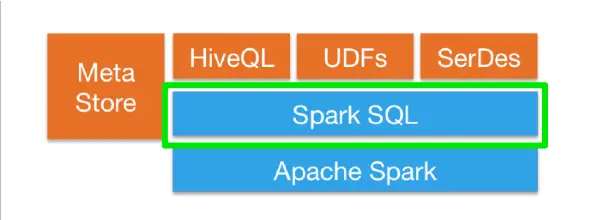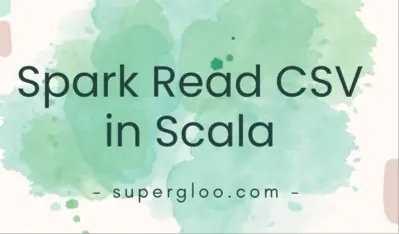Spark Read JSON: A Quick Guide in Scala
Spark Read JSON is a powerful capability allowing developers to read and query JSON files using Apache Spark. JSON, or JavaScript Object Notation, is a lightweight data-interchange format commonly used for data transfer. With Spark read JSON, users can easily load JSON data into Spark DataFrames, which can then be manipulated using Spark’s powerful APIs. … Read more